- Published on
OctoPi 3
- Authors

- Name
- Jamie Abels
In December, we bought a Lulzbot Mini from Aleph Objects and it has been a fantastic purchase. Our first few months of ownership saw a little use. I primarily printed organizers for our large collection of Zombicide designed by my wife. She also designed and printed our wedding cake topper. And lately, I've had it running non-stop as I finish my cosplay for DragonCon.
Since it's arrival last winter, our Mini has been accompanied and guided by a Raspberry Pi 2 Model B running OctoPi. The RPi2B has been a great companion for the most part but it has had some trouble staying connected to our Wi-Fi network. Earlier this summer I picked up a Raspberry Pi 3 to experiment with and one of the new improvements is an on-board Wi-Fi adapter. Alas, the wedding and honeymoon soaked up most of my free time and so the RPi3 languished on my workbench in its box.

With the recently increased workload on the OctoPi2 and Mini and the RPi3 gathering dust, I decided it was time to switch out the hardware. Swapping computers, even Raspberry Pis, requires a decent amount of prep work. First I had to order some replacement parts. The RPi3 requires a better power adapter than the RPi2 and the one I had tabbed for RPi3 use is instead being used with my RPi2B NAS server.1 Also, the microSD got taken on the honeymoon and now spends its time in our digital camera.
Even with the little bit of printing we've done, we've managed to amass a decently sized library of timelapse footage. Most of these were still sitting on the OctoPi2 and had to be downloaded and moved over to the NAS. Instead of completely replacing the OctoPi2, I could have probably just moved the microSD card over. But a fresh start seemed warranted. One of the last prints assigned to the OctoPi2 was a new case for the OctoPi3. Good thing computers don't have feelings.
When the new power adapter and microSD card in hand, it was time to setup the OctoPi3 and put it into service. The programmers behind OctoPrint and OctoPi are fantastic. I'm currently supporting OctoPrint through Patreon. Setup takes under an hour and soon the OctoPi is hooked up to the Mini and printing a USB port support. With the first print successful the OctoPi3 is ready for full-time service!
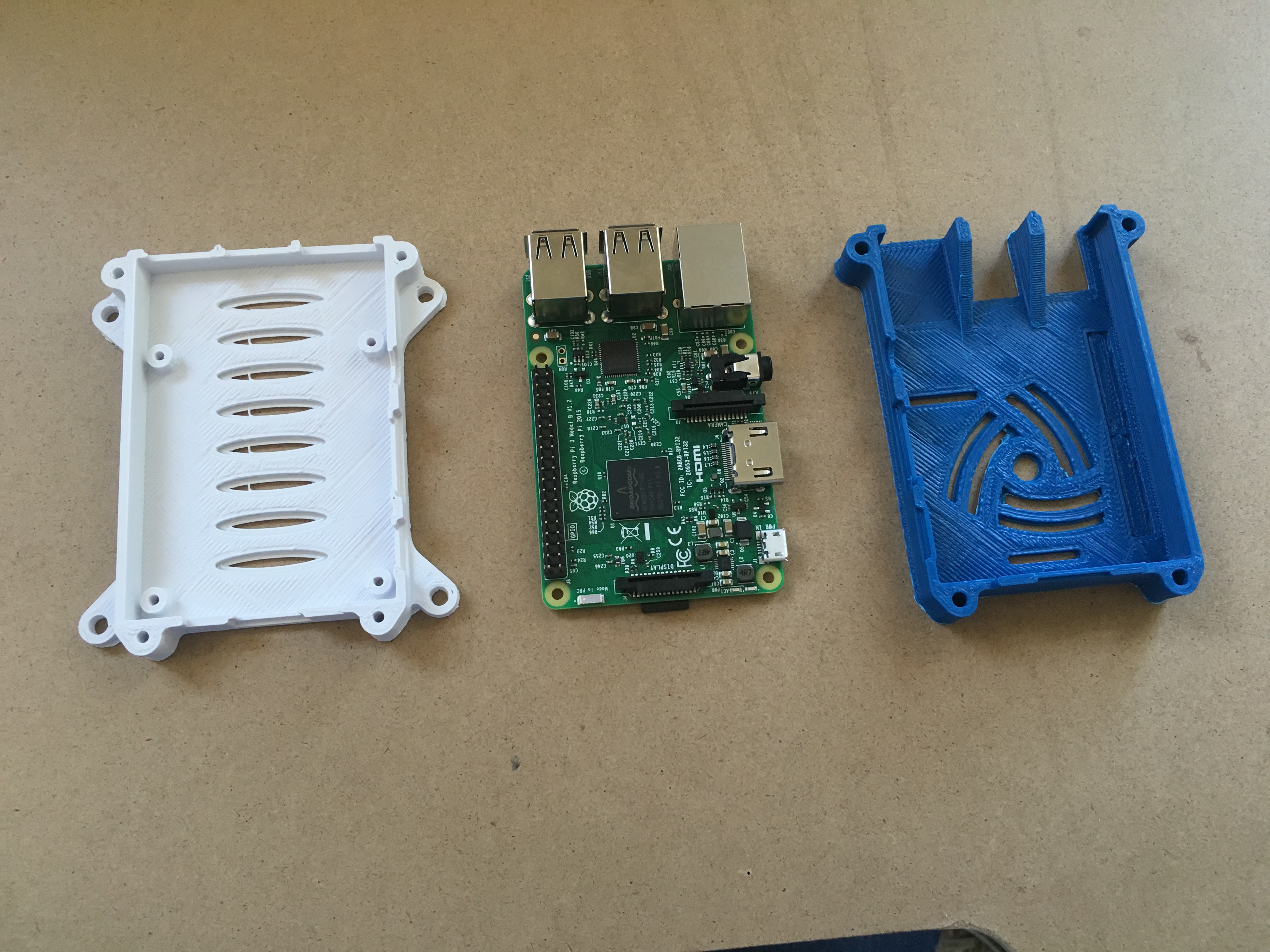
Now what to use the OctoPi2 for?!
Footnotes
Network Attached Storage. An external hard drive that can be accesses across Wi-Fi instead of USB. ↩